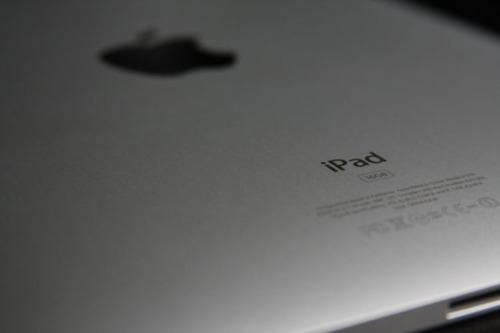
The iPad. Called magical, revolutionary, even a game changer, there hasn’t been such a product in recent history that has caused such a polarizing reaction from the general public: anything from utter disgust to orgasmic excitement from the Apple faithful. Around the industry, it is remembered that the original iPod received similar sentiments at launch, and look how that turned out.
This device has entered the market where other tablets have failed miserably, stepping away from the desktop paradigm to introduce a brand new way of computing. Has it done so? Is the iPad the future of computing? How about you continue reading after the break to find out.
Hardware
When you pick up the iPad for the first time, you’ll immediately notice it’s surprising heft. It isn’t as light as its size would lead you to believe. We’re pretty sure that most of that weight is battery, with over 11 hours (yes, you read that right) of continuous battery life. Another thing that’ll stand out is its (perhaps overly) simplistic design. There really isn’t much to note, there are a total of four buttons on the iPad: the requisite “home” button, the on / off button on the top, and both the screen rotate lock and volume rocker on the right. Along the bottom, you’ll find the standard Apple 30-pin connector and the not-so-great built-in speakers. There aren’t many use cases for those speakers so we’re not complaining, and Apple would rather you to buy their headphones anyway. Why a pair wasn’t included eludes us.
When you don’t get much more than a curved aluminum body with a beautiful 9.7-inch LED-backlit capacitive touchscreen, there isn’t much to complain about. And it’s clear that a lot of thought went in the industrial design and it’s a deceivingly attractive device, not unlike most Apple products. It borrows from the Macbook Pros with an aluminum unibody chassis and the iPhone / iPod touch in overall aesthetics.
Back to the screen; if the iPad were an amusement park, the display would be the main attraction. With the display being the center of attention, the overall design strikes you as being as much “out of the way” as possible. It’s an IPS (In-Plane Switching) display, allowing for impressive viewing angles and for curious glances on the metro. If we had to complain about the screen, it would be that it’s a major fingerprint magnet. Extensive use and touching — you know, like what you’re supposed to do with a tablet — yields fingerprints all willy nilly. Maybe it’s the size that makes it more noticeable, though a quick wipe of the oleophobic screen will rid you of those unpleasant marks.
There has been talk here and there about using the iPad as a reading device and the subsequent eyestrain. Most people nowadays spend countless hours on-end looking at a back-lit screen, so as a whole we’ve grown accustomed to what the iPad brings to the market.
Ergonomics

We already carry at least one phone with us, in addition to a laptop, and that’s usually where it ends. A third device is a difficult concept to grasp for most people. It’s too big to fit into a pocket — unless you’re Stephen Colbert — and it’s stuck in that awkward space in between your smartphone and your laptop. There isn’t much else you can do but sticking it inside of your bag and go. But would you choose your iPad over your laptop?
Software
Let’s face it, chances are that you’re not going to buy an iPad solely because of its physical design. It’ll be the software that’ll make you at least $500 poorer and if you’re not sold on buying one, you’ve got to look no further than the App Store to help you decide.
The majority of the software remains unchanged from what’s in the iPhone / iPod touch — it is running a version of iPhone OS. With that, you get the well-oiled operating user experience, but on the flipside you still get the most boring unlock screen ever. Really, Apple? With enough room to fit an elephant in, you would think that they would have done something to not have a big waste of space, but no. There is a button that’ll turn your iPad into a digital photo frame, and who doesn’t want that?
The most obvious way this device sets itself apart from its smaller siblings is by taking advantage the larger screen real estate. Apple has included new UI elements, such as drop-down menus, pop overs, and context-sensitive long presses to further expand the software and UI. It doesn’t go far enough, but we’ll hold judgement until we see iPhone OS 4.0.
There are instances when the software is so brilliant, it makes you want to cry. Then there are the times when it seems rushed and unfinished, tempting you to tear your hair out. That holds true with first and third party apps alike.
First Party Apps
iBooks
When it comes to reading books on the iPad, there’s iBooks and there’s the Kindle app (which we’ll cover later). iBooks is so well done, you’ll find yourself wanting to download books and take it for a spin. There’s just something about the visual feedback of seeing the page fold in the corner that people enjoy. We certainly did.
But it isn’t just about wowing you with slick visuals, the iPad ends up winning browny points in our book for usability. Readily available at your fingertips are the table of contents, bookmarks, search box, text size, and, most importantly, the brightness controls. Don’t know what a word means? Long pressing on it will bring up the option to look it up in the built-in dictionary.
The in-built mail app remains mainly unchanged from its iPhone counterpart. With the bigger screen, however, you have the ability to view your inbox and simultaneously view the message in its entirety via the magic of split screen. Drop-down menus are well and accounted for here, as well.
Safari
Mobile Safari is, hands down, one of the best applications on the device. For the longest time, the iPhone has had the best mobile browser (and still does), and this iteration knocked it out of the park. Multitouch zooming and scrolling are silky smooth with nary a hiccup. But the lack of Flash really hinders the browser.
Flash, as we know it, is a web standard. Sans Flash, you’re not fully experiencing the web, which is a far cry from what Steve Jobs wants you to believe. If you’ve used an iPhone or iPod touch, you had some sort of indication as to when there was Flash content that wasn’t being displayed. On the iPad, that’s been taken away and you get nothing, just a blank space. Other than that, web browsing on the iPad is as close as you can get to an actual computer.
Productivity Suite
If you’re a Mac user and you are into the iWork productivity suite, then there may be a reason to drop 500 big ones on an iPad. When the iPad was announced, Apple made it a big deal to convince us that work can actually be done on their tablet. And it looks like they’ve got themselves a case. The entire iWork suite (Numbers, Pages, and Keynote) are available for $10 a pop in the App Store and are fully optimized for the iPad.
We spent some time with Pages, and we’ve got to say that we were impressed. It’s as full-featured as desktop Pages with full formatting, templates, spell check, document importing, image embedding, and pretty much everything else you’d expect from a word processor. And the ability to export as a Word document for Microsoft Office users more than sealed the deal for us. Curiously missing from the software is the ability to print. It’s a computer, right? We hope to see that feature come to the iPad in a future update. Can you do that for us, Apple?
Third Party Apps
Where the iPad really shines is with the third party apps. For the most part, they’re pretty sweet. You’ll encounter some pretty buggy apps, but that’s to be expected. Most developers weren’t given an iPad to test their app on in advance.
Marvel comics
You don’t have to be a comic book nerd to appreciate the brilliance of this app. It looks extremely slick and it’s a pretty cool way to get your nerd on. Where are you DC comics?
Kindle
The other iPad reading app. The Kindle app has way too much content to overlook, even though it isn’t as polished as the iBooks app. Plus, a book you read on your iPad can be continued on your iPhone, iPod touch, Mac, or PC by means of their respective Kindle application.
Netflix
Wait. What? Yes you read that correctly. The iPad has a Netflix app. As a business model, it’s a win for all parties. But most importantly, it’s a win for the end-user, allowing them to stream videos to their iPad by way of WiFi — or 3G, when the 3G iPad is released.
Newspaper / Magazine apps
Apparently, people are taking reading on the iPad seriously. At the time of writing, plenty of major newspapers and magazines are available. You’ve got a choice of The Wall Street Journal, NY Times, Time Magazine, GQ, and Popular Science, just to name a few. Content providers are seeing the iPad as a cash cow, which can be good and bad for us end-users. Honestly, paying $18 a month for WSJ on the iPad is absurd. It’s similar decisions that are hampering the newspaper industry, but that’s a totally different conversation.
Drawing apps
The iPad, very fortunately, is not all about reading and working. Content creation is pushed as being very compelling. You’ve got plenty of apps to choose from. We’ve got a free app called Adobe Ideas above, but with tens and tens of similar apps, you’ll be entertained to no end. If you don’t mind dropping a few pennies, Sketchbook Pro is a darned good choice for $7.99.
Conclusion
Whether you want to admit it or not, the iPad is a computing device, albeit a different breed. Yes, it lacks the ability to multitask, having widgets and printing, but it is still a computer. Steve Jobs calls it revolutionary, and that description isn’t too far off from being accurate. There is no doubt that the iPad will change the way we interact with computers today and in the future.
Should you get one? That answer will vary from person to person. Some people got it simply because of gadget lust. Others, because they’re rampant Apple fanboys and fangirls. Some bought it because of its potential. We talked about it before; you’re going to buy one because of the apps. For the undecided, we suggest you take a serious look at what you plan on doing with it and where. If you talk to a tech journalist, they’ll talk about the “killer app” for the iPad, referring to how the consumer will end up using it. Ask yourself how you plan to use it and you have your answer.
We’re going to put in our two cents in and say that you’re not going to be replacing anything with the iPad anytime soon. It seems to work better as a supplement, much like the netbook to your regular laptop. If you’d like to go online but do not want to bust out ye old work machine, you’ve found yourself a use case. How about reading? You might not want to read on your smartphone and your laptop is overkill. There you go.
The common consensus is that the iPad is a luxury device. It isn’t necessarily needed in the same way that we needed a phone when the iPhone came out. The iPad doesn’t do anything that you can’t do anywhere else, but it does a lot of things better than your other devices. Welcome to the future of computing.
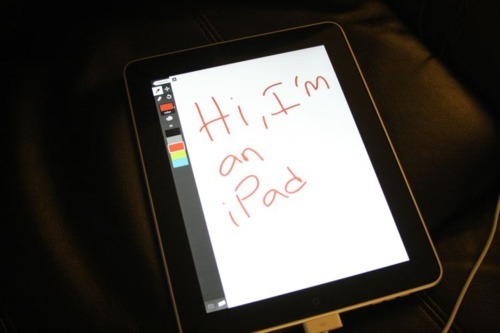
This post originally appeared on Thedailygetup.com on Apr 8, 2010 04:19pm

Follow Me!